In this article I set up my desk with a new overhead camera mount rig from Neewer, the NK002. I’ve been using a standard monitor arm with additional mounting hardware to hold my camera for years, but I wanted to see how this mount works in my creative computer workspace instead. Keep in mind that they sent me this mount at no cost with the expectation that I produce a few videos about it based on my standard collaboration terms . The were not allowed to give me talking points or preview anything that I created. Check out the full video on YouTube : Check it out on Neewer's official shop (not affiliated). Or through my links: Amazon: https://amzn.to/4g3I2GI B&H Photo: https://bhpho.to/3Ce6I1u As an affiliate of Amazon and B&H, I earn from qualifying purchases! Unboxing and First Impressions The main box with accessories. The NK002 comes in a big, solid box. It was shipped with dense foam support around the rails to keep everything prote...
This article is out of date. You can find alternatives to Google Reader here.
I started using Google’s web-based reader to stay current on web-blogs and sites related to photography online. I’ve never been one to frequently read blogs, but I’ve always spent a good deal of time reading up on the methods and science behind photography.
I do recognize the merit individual photo bloggers bring to the table, so I plan on trying to assemble a list of interesting sites to read and stay current on. Not to mention it should be more efficient in the long run as I compile a quality list of content.
If you have not tried Google Reader before, it is linked in the big platform they offer, which includes things like Docs and Gmail. I’ve been a big Yahoo Mail user for a good 15 years, so my Gmail address doesn’t get visited very often. However, since I switched over to an Android phone, I have started utilizing more of Googles services.
On the left there is a list of feed subscriptions. You can have folders separating different topics, which is a great feature. Right now I only have photography feeds, but I plan on adding business and personal feeds to keep track of. I might even throw in a few news feeds (ones that are not all doom and gloom!). It’s pretty easy to add a feed by pasting the website address into a text box that gets displayed when the “Add a subscription” button is clicked.
That doesn’t always work though, so some sites take a little more effort to find their feed link. In the center of the page on the “Home” screen you can see a quick listing of the newest content from your feeds, or you can click on each feed to see their most recent postings.
Besides being a pretty nice platform in general, I like the fact that it is web-based an accessible from anywhere.
I started using Google’s web-based reader to stay current on web-blogs and sites related to photography online. I’ve never been one to frequently read blogs, but I’ve always spent a good deal of time reading up on the methods and science behind photography.
I do recognize the merit individual photo bloggers bring to the table, so I plan on trying to assemble a list of interesting sites to read and stay current on. Not to mention it should be more efficient in the long run as I compile a quality list of content.
If you have not tried Google Reader before, it is linked in the big platform they offer, which includes things like Docs and Gmail. I’ve been a big Yahoo Mail user for a good 15 years, so my Gmail address doesn’t get visited very often. However, since I switched over to an Android phone, I have started utilizing more of Googles services.
Here is a screen shot:
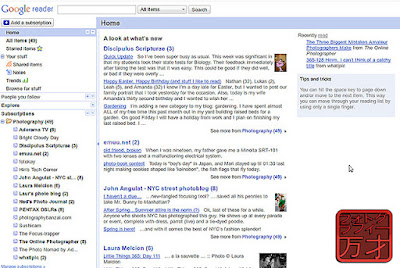 |
| What Google's reader website looked like. |
On the left there is a list of feed subscriptions. You can have folders separating different topics, which is a great feature. Right now I only have photography feeds, but I plan on adding business and personal feeds to keep track of. I might even throw in a few news feeds (ones that are not all doom and gloom!). It’s pretty easy to add a feed by pasting the website address into a text box that gets displayed when the “Add a subscription” button is clicked.
That doesn’t always work though, so some sites take a little more effort to find their feed link. In the center of the page on the “Home” screen you can see a quick listing of the newest content from your feeds, or you can click on each feed to see their most recent postings.
Besides being a pretty nice platform in general, I like the fact that it is web-based an accessible from anywhere.