My YouTube channel has grown over the last two years that I’ve been putting in a significant effort compared to previous years. It isn’t some huge amount life changing amount, but it is an upward trend. That’s not the point of this article, but rather dealing with some of that growth and taking a positive step forward.
Companies were starting to contact me to see if I was interesting in trying out their equipment. Not big companies, but smaller seemingly legitimate ones. That, of course, requires giving them a place to send the stuff. I didn’t want to send any random person my home address, so I started doing research and found out that USPS PO Boxes can have standard mailing addresses at many locations and you don’t need a huge expensive box to accept large packages. That spurred this entire process.
On a side note, I first had the idea of opening a P.O. Box in response to a policy change in the Google Play app store (see my apps still on there… most of them have a photography twist). This was years back and the gist of it was that anyone charging for their apps needed to list a physical mailing address for customer service. I unpublished apps I had up for sale and republished or adjusted some of them so that they used “admob” (Google) ads in them instead. All of that got me thinking about P.O. Boxes as a reasonable option to meet the requirement. Though, at that point I didn’t need it due to the switching the apps to being ad supported. I might try to develop more in the future, but the response to some apps was very lackluster for the large time investment.
Anyways, are you finding some success with a venture and want to take it a step further? Of course, this doesn’t apply to anyone with the resources to have an office, but more so people on a tight budget that want to move forward even a little bit. Consider opening up a PO Box. This is for people in the USA, but maybe in your area it is similar.
This year I set-up a PO Box. It was around the time of that Tarion backpack video I made. The main goal was to have a buffer between companies or other business related contacts that would be sending me things. I really didn’t want to give out my home mailing address constantly. I’ll go into more detail and other uses, but let’s get a bit into the process of opening it.
Sign-up Overview
 |
| While you can probably open one up by going to whatever post office you want to use, you can also start the process online. |
It’s as simple as putting in a zip code of the area you want to check to see what the post offices in the general vicinity offer. The key here is find one with “PREMIUM PO BOX SERVICES”. Most in my area offer that. I don’t know if it’s the norm.
 |
| Premium services don’t change the price as far as I can tell. The important one here is that it can come with a real physical address that works with any delivery service! |
Once you select a post office location to use, as far as I can remember, you will register an online account and fill in the necessary information to register the PO Box itself. Be sure to select the “real address” feature (also called “street addressing”) while registering. I think it was a check-box in the process. With this first account it will be tied to your personal home billing address and have your billing information so you can do things like auto-renew or cancel it later on. Keep this in mind for a later quirk I’ll be talking about related to informed delivery!
 |
| If you forget to select the street addressing feature in the sign-up stage, you can always go to your post office and get it sorted out. |
After you are finished with the signup, there is a real world step of printing out a final registration form and bringing it to the post office location you had signed up for. You will need two forms of identification to complete that process. The form details what will work. In a little bit of time after this step it will be active.
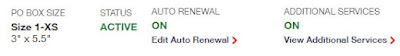 |
| With your main account you can adjust a few things like payment method, but it’s pretty limited. No problems really. It’s sufficient. |
“Real Address” Feature Details
At the time of registration, the post office employee described to me how the mailing address is formatted (don’t assume yours will be the same, but I’m including it for reference):
Your Name
123 USPS Branch St. #1111
City, ST 55555
Where the address is the USPS location’s street address along with a hash plus your PO Box number (#1111). The rest of the address is the branch’s city, state, and zip code. And of course the top line is your name. This should work with all package services like UPS and Fedex. For normal mail and USPS packages I’m going to assume you can use the normal PO Box address. I’ve only given out the street address type so far.
On a side note, if you are receiving international packages, consider getting a Google Voice phone number. Usually international packages need a phone number of the receiver. I registered one many many years ago, so I don’t know how easy it is to get, or if it’s even possible anymore. But it’s nice to have that extra buffer on phone like it is with the home address. If that can’t work for you then maybe there are alternatives. Look around.
Informed Delivery
 |
| A nice feature, but it took me a while to figure out how to apply it to a PO Box… |
Another important and useful feature that the USPS offers allows you to monitor what’s arriving to a mailing address. It will also send an email occasionally if you want that. Considering I wanted to avoid wasting as much time as possible checking the PO Box when I didn’t need to, this is a really great feature.
Getting it to work isn’t user friendly. It took me a while to wrap my head around how their system was designed. Though, after I understood the process it makes sense. The general sign-up process requires that you verify the address is yours. They have a few different methods like with a cellphone linked to the account. I’m going to tell you right now, don’t bother with that. I had a tip from one of the employees that I didn’t quite understand at the time. She had said to make another account…
The thing is, you need to make another account. That second account needs to be officially linked to the PO Box, not your personal address. That means when you make that second account, you use the PO Box as the address. The informed delivery verification process has an option to send a physical letter to the account’s address so you can verify. That’s the option to use! It all makes sense once I figured it out, but still weird that I couldn’t use my main account. So anyways, a letter will be sent to the post office box in a few days with a code that you input into your second account to verify it. After that you can monitor through the second account login and/or get email updates.
The problem with PO Boxes…
The big negative about the PO Box is that mail from around 5 previous users of the address kept coming (it’s illegal to toss it). That’s been a waste of my time, but it has slowed a bit after I talked with staff at the post office. Though, I still get mail from 3 people at a slower flow. Here is a Reddit response I made early on after seeing someone with a similar problem…
I’ve been getting mail for three people to some degree. One woman appeared to not even bother forwarding her mail at all because there were important government papers coming. It’s something I didn’t consider and an unexpected time expense. The first time I waited in line to give the letters to workers and some of that came back. The second time I did writing “not at this address return to sender” thing which worked a bit better, but some came back. I waited in line again to talk with one of the workers. I saw an old reddit thread criticizing customers for doing that, but there are not many options here… It’s not the customer’s job to know if some addressed letter is an advertisement or something important and it’s illegal to throw the mail out. I’ll be checking it again soon to see what’s up. Thankfully USPS has that feature that shows what is arriving in the mail. It works for some things but doesn’t show the bulk stuff (that ******* bulk paper spam mail….).
Second response: The worker did say that people push the mail back through the PO box hole, but I’m like ehhhh…. that seems even more inconsiderate. If things don’t get sorted out eventually I’ll probably start doing that.
So it’s not all sunshine and roses with PO Boxes. I’m still getting mail for three people and have resorted to pushing the mail back through the slot. Not great, but it appears to have slowed enough that I don’t need to check it too often. The main issue is that I don’t plan on using it for mail that I’m not expecting (with a few exceptions…), so it ends up being a slight draw on my time to check and push back that mail. Right now I do it occasionally when I plan to do something else in that area of the city.
The good things about a PO Box for creators!
Besides the inherent features like having a real address, informed delivery, there are a bunch of uses I’ve come up with so far. I’m sure there are more in the future that I could benefit from as well.
I’ve used it to receive packages from companies. It’s convenient and I’m not giving them a home address. So far that’s been the Tarion backpack and the AndyCine RGB LED light. I was expecting those packages and they had tracking, so I didn’t really need informed delivery, but it helped too.
I have the smallest size of post office box. The packages I’ve had delivered would in no way fit into it. What the post office does is put a note and key in the PO Box that goes to a larger box where you can get the package. I’m going to assume that if the box is too large for any of their spare boxes, then they will give you a notice that you can bring up to the counter to retrieve the package. It’s a nice system and very cost effective on my end. The current rate in this area for 12+1 months is a bit under $100, which feels very reasonable. The branch I go to hasn’t complained to me about doing this and friends I asked before signing up described the same process. Very nice!
I’ve started using it for my web-domain registrations. While my registrar recently made the privacy feature free, for a long time I was paying extra to obscure my home address because there is a legal requirement with how it all works (see ICANN for details). This is just a nice extra layer of protection for anyone trying to be malicious. I see this as an added bonus. It might be different or might not work depending on what company you use for domain registrations. I’m able to keep my actually address in the account but assign the three contact types of each domain to the PO Box.
I’m also going to try using it in the Youtube copyright strike tool so my home address isn’t visible if video thieves try to escalate things. I’m not sure if I can, but haven’t had anyone re-upload my work in a while. I’ve had 10-20 re-uploads of my videos since I’ve had access to the basic copyright tool. If people are willing to steal my work and try to profit off of it then I really don’t want them to get information about me they shouldn’t have access to. I can see a PO Box adding that extra layer.
Of course, there is a lot more you can do with the PO Box. Like I had mentioned with Google Play android apps, if I do develop a new paid app, I can now use this PO Box as the support contact. I could see it working for other general purposes, but the main one for me right now is getting packages from companies that want me to try something out.
Well, that was a long one! I hope you found it useful or got you thinking about the possibilities with your own situation.