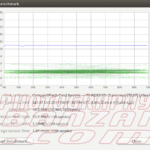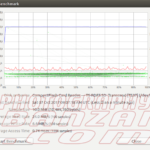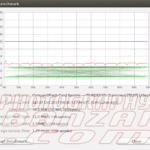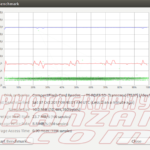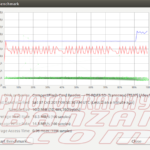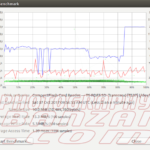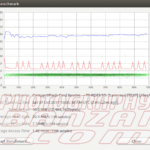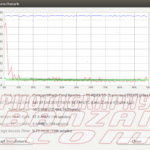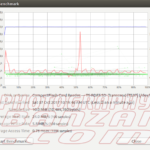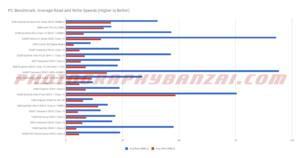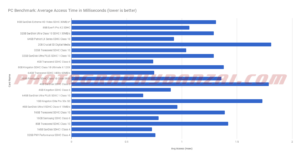I’ve done previous articles here (first) and here (second). A decent amount of the cards here will be the same. The goal was to round up as many cards as I had on-hand to do benchmark testing on. I also did a bracketed camera test with the Nikon D600.
Here is the companion video on Youtube.
I used a Transcend USB 3.0 card reader for this test.
Here are the steps I took to setup the benchmark:
Make a bootable USB drive with Ubuntu Desktop on it. In my case I used version 17.04.
Download the USB bootable drive tool.
Run Rufus and have it create the bootable drive with the downloaded ISO image.
At that point you can reboot your computer with the USB drive attached and get into Ubuntu. Once loaded, you have to find the Disk Utility. It wasn’t quite as easy for me as in past articles. Partly because I haven’t used Ubuntu for a long time and they also hid the utility for whatever reason. I was able to search the available programs and bring it up. They also hide the benchmark functionality inside a “burger” menu (the icon with three lines in it). Talk about a step backward in user interface design… anyways.
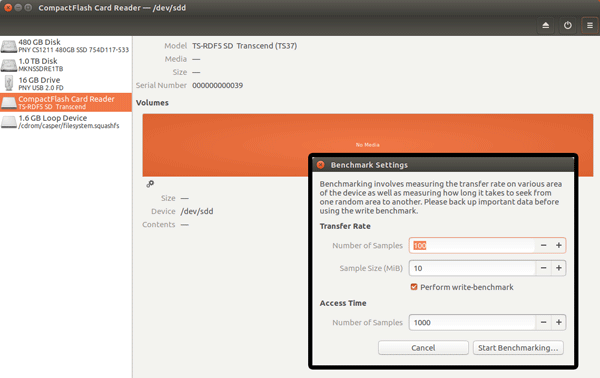
Here is a published Google Sheets document with all of the results.
Take note that I have a second test below this big benchmark table where I used the Nikon D600 to calculate approximate write times for a 3-photo bracket.
The results with my links to the cards on Amazon (or at least the closest match I could find, some of these cards are very old):
Here is the data compiled from the real world test using the Nikon D600 and a 3-photo bracket (RAW + fine JPEG at approximately 90 MB total):
| Card | Approximate Write Time (in seconds, Lower is Better) |
| 8GB SanDisk Extreme HD Video SDHC 30MB/s* | 4 |
| 8GB Eye-Fi Pro X2 SDHC | 7 |
| 32GB SanDisk Ultra Class 10 SDHC I 30MB/s | 10 |
| 64GB Patriot LX Series CDXC Class 10 | 8 |
| 2GB Crucial SD Digital Media | 26 |
| 32GB Transcend SDHC Class 10 | 7 |
| 32GB SanDisk Ultra PLUS SDHC 1 Class 10 40MB/s | 15 |
| 4GB Transcend SDHC Class 6 | 11 |
| 8GB Kingston SDHC Class 10 Ultimate X 120X | 8 |
| 64GB Transcend SDXC I 400x 60MB/s | 11 |
| 16GB Promaster SDHC Class 10 Code 5933 | 7 |
| 4GB SanDisk SDHC Class 2 | 16 |
| 4GB Kingston SDHC Class 6 | 13 |
| 64GB SanDisk Ultra PLUS SDXC 1 Class 10 | 3 |
| 1GB Kingston Elite Pro 50x SD | 14 |
| 4GB SanDisk Ultra II SDHC Class 4 15MB/s | 7 |
| 16GB Transcend SDHC Class 10 | 26 |
| 16GB Samsung SDHC Class 6 | 11 |
| 8GB Transcend SDHC Class 10 | 8 |
| 16GB SanDisk SDHC I Class 4 | 78 |
| 32GB PNY Performance SDHC Class 4 | 18 |
Here is a chart to see of the camera speed data (click):
|
|
That’s it! It took a long time to compile and write/produce. A newer card doesn’t necessarily mean a faster card, at least in the case of write speeds. My favorite brand of card is Transcend mostly because they have been very reliable in my personal experience. Though, from the results the ones I have bought from them are not top performers. I’ve been shifting to cheaper cards in general over the years, which is part of the reason some of the newer cards don’t compete with the older ones. If I were to buy expensive new cards, the results would likely be very different. I just don’t need extremely fast cards with my 24 mega-pixel cameras that shoot a maximum of 1080p video.