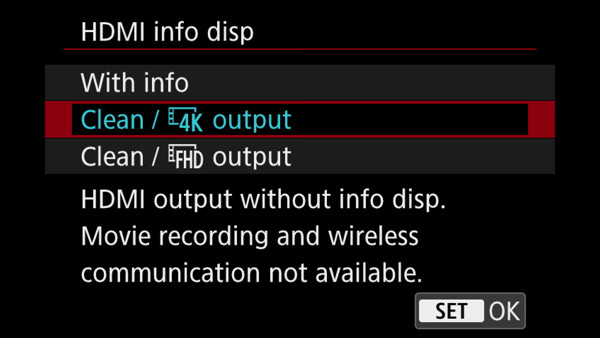I’m writing all of this down as in case sources disappear and I want to reference M6ii HDMI-out information in the future. So this is not by any means a definitive source but rather a jumble of information I’m putting together in the moment.

There is one webpage I know about that mentioned the Canon EOS M6 Mark II supports clean HDMI output in 10-bit 4:2:2. I don’t think the page exists any longer on Canon USA’s website because the old link no longer works after a redesign.
However it does currently exist on the Internet Archive.
Here’s the important quote from that webpage:
HDMI recording:
Internet Archive of Canon USA.
Menu-selected user choices for HDMI output with info (images recorded to the SD card); Clean 4K output, or Clean Full HD output. With clean output, compatible HDMI recorders can be connected with appropriate HDMI cords. During Clean HDMI out, video is not recorded to an in-camera SD card. With compatible external recorders, Uncompressed 4:2:2, 10-bit files can be recorded via HDMI.
The problem is that they didn’t include any setting details. Is it actually that high quality? I’m not sure how to tell.
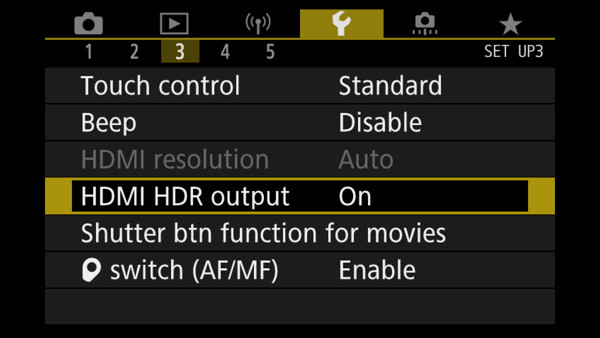
If this capability is actually true I suspect it refers to the setting:
Tab 4 (yellow wrench icon) >> “HDMI HDR output”
I wrote a post on the DPReview forum back in 2021 about the M6ii where is where I learned about the Canon USA article.
Yeah, the M6 Mark II only outputs 29.97 fps with 4k through HDMI. That’s what it registers with my Atomos Ninja V. From what I can tell I do think it can actually output 4:2:2 at least.
I’m personally okay with it because my content is more instructional in nature, but I did complain with everyone else when Canon released a bunch of cameras that didn’t have 24fps. It is irritating they fixed the lack of 24 fps when recording in the camera on the M6ii but didn’t do it for HDMI out.
It is disappointing with how EF-M has gone lately. Maybe someday the “magic lantern” firmware movement will turn the M6ii into an amazing video tool, but I’m generally happy with it for what I do. If the camera ever goes on a big sale I might get another. Though, Nikon is starting to get closer to something I’d consider. Sony’s aps-c needs a new sensor before I consider them.
Past me…

The M6ii works well with the Atomos Ninja V. I haven’t had any issues with the combination and with the Ninja V I use the h.265 paid add-on encoding codec to get files out of it that are more efficient than what can be recorded internally in the M6ii. Of course that defeats the purpose of 10-bit 4:2:2, but for my purposes 8-bit 4:2:0 indoors is sufficient. When I need 10-bit I have occasionally used it. Though my current computer struggles to play 4:2:2 color sampling videos in Magix Vegas Pro 19.
As I type this out I did eventually get a second M6 Mark II when refurbished units initially went on sale on the Canon USA website. Sadly I jumped in too early so I didn’t get the refurbished fire sale price that happened later. I also ended up sending that camera in for servicing due to a sticky button but got a higher quality replacement in return so it worked out.
EDIT: One other note about framerates. Someone had commented on one of my videos saying that you could put the M6ii into PAL mode and get it to output at 25 FPS instead of 29.97 which would at least be closer to 24 FPS. I’m not sure there would be a benefit, but at least know it is a potential option. I haven’t tried it myself.
If you have definitive information on this subject, you can post a comment on any of the related YouTube videos on my channel. There’s a good chance I’ll see it. Just don’t include any links because those automatically gets places into a moderation area.