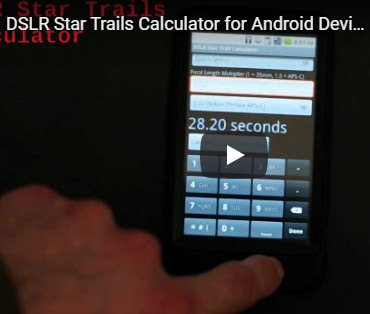I just made a second promo video for an Android application called DSLR Star Trails Calculator that I just completed yesterday. It’s a simple yet useful application to give estimates on how to avoid or gain star trails in photos. This application is under my personal business of sorts with a focus on photography. I’ve been wanting to make simple but useful applications that I can utilize in the field to get the shots I want to make.
This was taken with the K-7 at 1536×1024 in 30fps mode (My K-5 is being serviced). I basically followed the same process outlined in my first article here. That’s one of the reasons I love blogging because I make tutorials like that, which allows me to just follow my previous directions to get a result I’m after. If I had not written down directions I probably would have spend extra time on this video trying to remember what the specific steps were. Even if you don’t write for a blog like I do, you should start writing down important processes somewhere. It helps you stay consistent and improves your efficiency in the long run.
Here is the application’s description:
Calculate to avoid or gain star trails with your tripod and DSLR camera. Are you interested in having a helping hand when doing astrophotography with a stationary tripod and DSLR camera? This application can help you calculate estimated maximum exposure times to avoid star trails without the need for a tracking mount. It also has a calculator that you can use for creating star trail photographs by giving you an estimation of how long the trails will be in pixels given inputs about your camera, lens, and exposure time. The three calculators range from a simple two input calculator to one for advanced astrophotography camera users. Also included are some tips and help screens to improve your understanding of the process and to describe each required input for the calculators. This application does not use any advanced features like Internet, so you don’t need to worry about the safety of your personal information. It’s simple, yet does exactly what you need. Here is to amazing astro-photos on a budget!
This time with the kdenlive video editing program, I had to use the 720p at 30fps profile. The program automatically resized the source video to fit within the profile format. For whatever reason I could not figure out how to make a video project in the program that would use the odd video size of 1536×1024 that the K-7 has in maximum quality mode. In retrospect it is probably better to use a standard aspect ratio of 720p to minimize any issues with sites like Youtube.
Edit: the video was updated, so I just used a Kdenlive title that can be semi transparent.
For my logo and application name overlay I used bright fuschia (R: 255, G: 0, B: 255) as the key color, which seems to work a bit better than blue or green.
The promo images I used on the Google Android page were taken last year when I was using my 10-17mm Fisheye lens to do some simple astrophotography of which I also wrote an article on in the past.